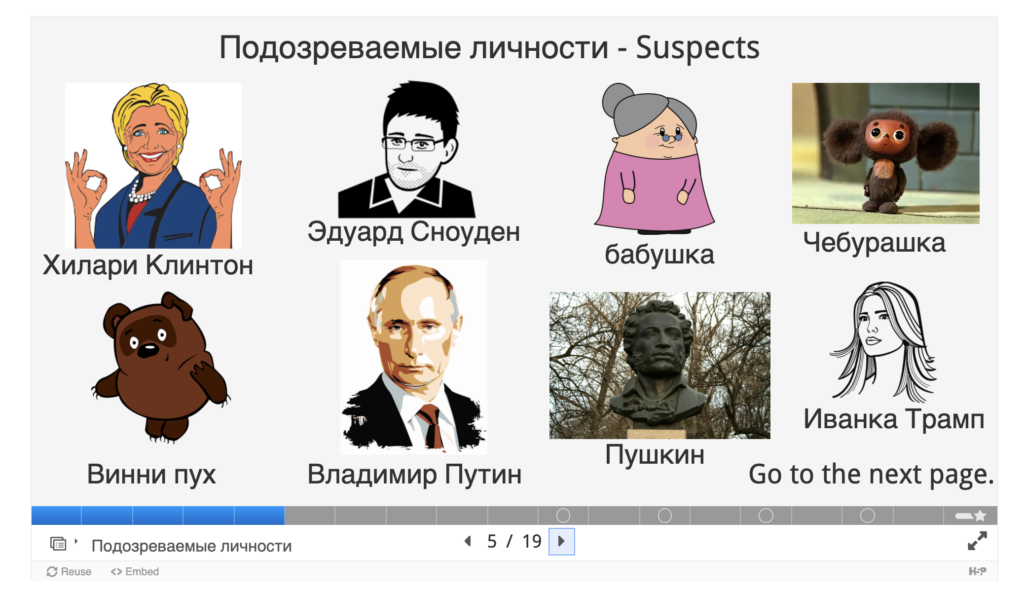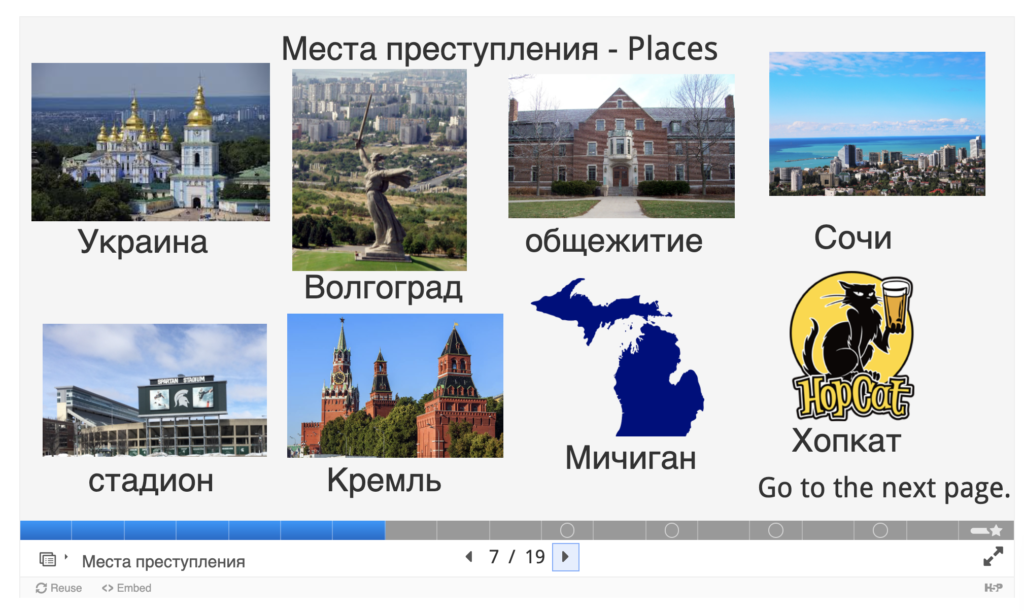Rethinking Index Card Games for the Online Classroom
In the face-to-face part of my beginning hybrid Russian classes, I sometimes use games that involve game pieces that I have created using index cards. Often these are types of information gap activities, where students get cards that have certain information that the students have to share with their group members in order to complete a task. When our courses switched to fully online, I wanted a way to incorporate similar games in our synchronous online classroom. In this post, I will share with you a couple of strategies that I have used through which I have been able to replicate these games online.
A topic that is often challenging for beginning Russian students is the “instrumental case for instrument”. To express that you do something with something (by using it as an instrument), in Russian you have to change the form of the word rather than using a preposition. This topic is the perfect opportunity to play a game that many students are familiar with from their childhood: Clue. The object of the game is to ask each other questions to figure out who killed Stalin (our victim in this case), where Stalin was killed (a review topic for them), and with what weapon (this is the topic in focus at the moment in the course). Normally in the face-to-face class we play this with index cards that I made, with suspects, places, and weapons tailored to our campus and our class (suspects include current politicians and Russian cartoon characters, locations include popular local haunts and some well-known places in Russia, and weapons include things like a bottle of vodka and a Russian textbook). Since index cards will not work online, I decided to find a way to recreate the game online.
I used H5P’s Course Presentation activity type, which is an interactive slideshow.
First, I introduce the crime.

The first few slides of the presentation explain the rules of the game.
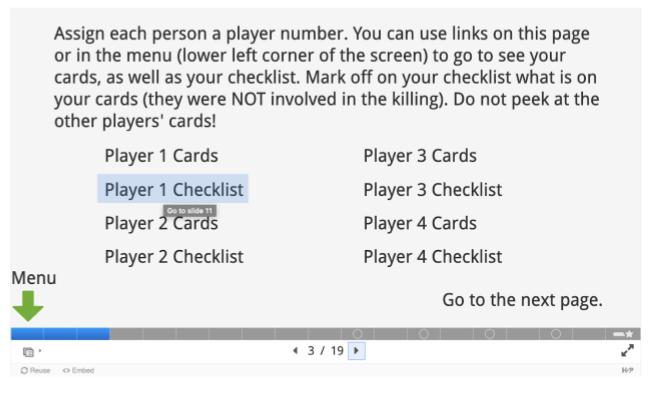
H5P’s course presentation allows me to designate hot spots on the screen that when clicked, will allow students to jump to a certain slide, and it also has a menu that can be used to jump around. This is important so that students can easily get to their “cards” and the checklist that they will use to keep track of what they know about the crime. Theoretically, students can look at each others’ cards, but when I appeal to their sportsmanship, they usually don’t try to peek.
Students are introduced to the possible suspects, weapons, and places where the crime might have taken place. All of these include some elements from Russian culture as well as American, and some particular to our own campus. The juxtaposition of these famous people with details personalized to our campus creates a sense of fun, and students enjoy imagining the scenarios.
Students are given examples of the types of sentences that they will use to ask each other questions to eventually figure out who killed Stalin, where, and using what weapon. The fact that they can easily skip around in the course presentation means that they can come back to these as needed while playing the game.

Once they have understood how to play the game, students skip to the slide that has their cards on it.

They know that these people, places, and weapons are NOT involved in the killing, and they can skip to their checklist to keep track of what they know. To create this checklist, I used a multiple-select question type within the Course Presentation. While this is not the way this question type is intended to be used, it works sufficiently well for this purpose, because it remembers students’ selections even as they skip around the presentation.

When students think they know the solution, they must make a statement that includes all elements (like “I think that Vladimir Putin killed Stalin in Spartan Stadium with a Soviet tank”). Then they can skip to the last slide, which contains the “results of the investigation”. If they are right, they win! If not, another person could still win the game.

I created 3 versions of the game for 3 players and 3 versions of the game for 4 players to account for varying group sizes in breakout rooms and the varying speeds at which students are able to solve the mysteries.
After a set period of time for game play, I close the breakout rooms. I then ask students to report on their murders. If they only finish part of a game, I give them model sentences that allow them to tell me what they know and what they still didn’t know.
If you would like, you can try the game yourself here:
For some information gap type activities, I have done a similar but less complex version of this using Google docs. In one Google doc, I create several pages that have the various pieces of information on them. I make headings for the different pieces of information (assigned to Student A, B, C, etc.) and then insert a Table of Contents (Insert -> Table of Contents) that allows students to skip right to the information assigned to them. For example, in this activity, I gave the students the scenario that they were working together with coworkers making table assignments at a conference. They each had part of the information about which attendees knew each other (the topic in focus at this point was the short-form adjective meaning “acquainted with”) and they had to share that information to create a seating chart.
Join our upcoming course, “Creating Engaging Materials”!
These types of games and information gap activities have the potential to allow fun into our online synchronous sessions, as well as scenarios that include tasks that can demonstrate to students how these structures can be used in real life. Once our students get used to these new methods of sharing information, online methods can work as well as index cards, and without paper cuts!
This activity is one of many that we will be showcasing as part of our upcoming course, Creating Engaging Materials. The 3-week course will create a community of educators who will reflect on what elements make activities and materials engaging, and put some of those concepts into practice. We will look at a variety of examples of activities, and then collaborate on creating some of our own. You will come away from the course with 3-6 activities that you can then use in your online courses and a strategy for creating many more.
The great thing about taking this course now is that, because this is a pilot course, you pay much less than what its final price will be.
Learn more and sign up on the Creating Engaging Materials course page. We are excited about this new course and we are looking forward to seeing you there!
Author: Shannon Donnally Spasova, Assistant Professor of Russian, Michigan State University